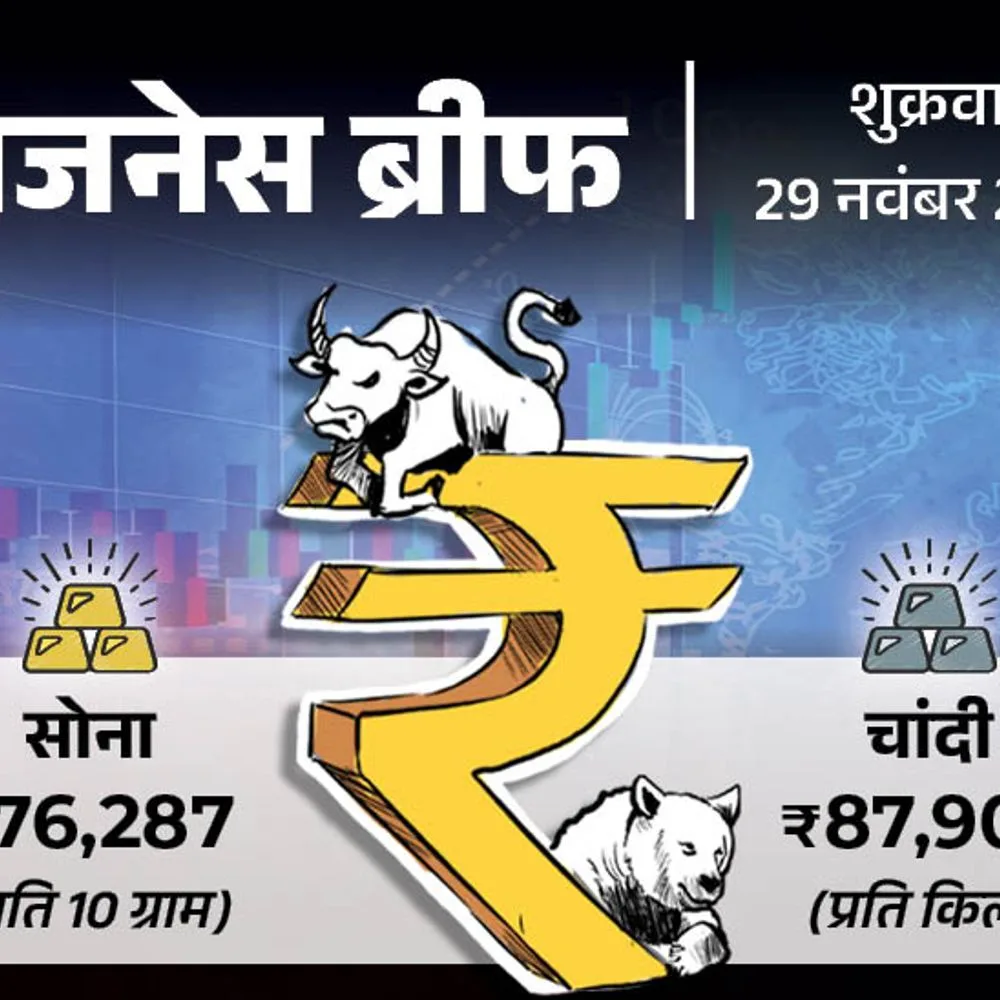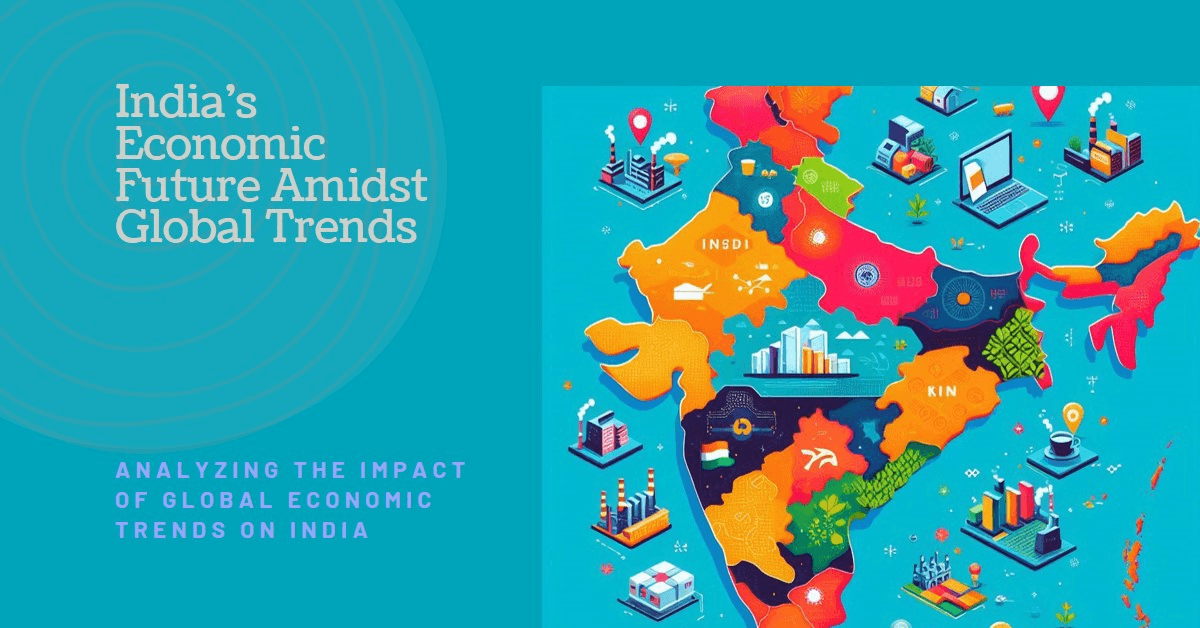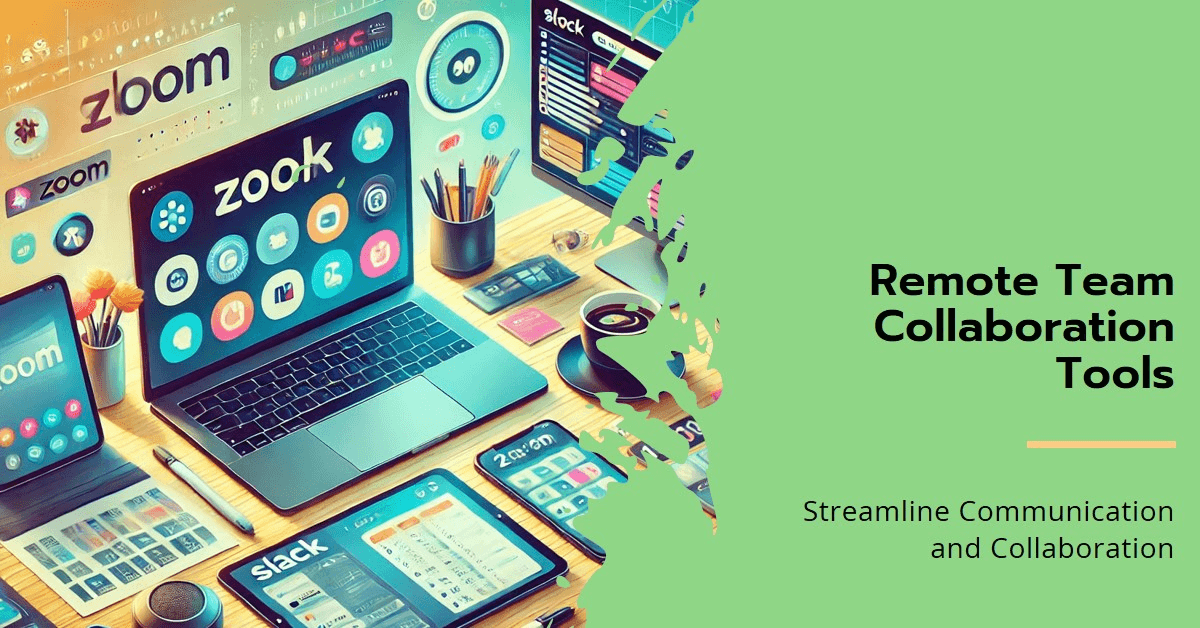
As remote work becomes increasingly prevalent across the globe, especially in regions like the United States and Europe, the need for effective communication and collaboration tools has never been greater. These tools are the backbone of a successful remote work environment, enabling remote teams to stay connected, productive, and aligned despite physical distances.
This article explores some of the top tools that remote teams can use to streamline their communication and collaboration efforts.
1. Slack: Centralizing Team Communication

Slack has become a staple for remote teams, offering a dynamic platform for real-time messaging, file sharing, and integrations with other essential tools. With Slack, teams can create channels for specific projects, departments, or topics, making it easier to keep discussions organized.
Key Features:
- Channels: Separate conversations by project or team.
- Integrations: Connect with tools like Google Drive, Trello, and Zoom.
- Searchable History: Quickly find past messages and files.
For teams spread across different time zones in the U.S. and Europe, Slack’s ability to integrate with scheduling apps ensures that everyone stays on the same page, no matter where they are.
2. Zoom: High-Quality Video Conferencing

Zoom has emerged as a leading video conferencing tool, offering high-quality video calls, webinars, and screen-sharing capabilities. Its ease of use and reliability make it a go-to solution for remote teams needing to host virtual meetings, training sessions, or even casual team hangouts.
Key Features:
- HD Video and Audio: Clear communication for team meetings.
- Breakout Rooms: Facilitate smaller group discussions.
- Recording: Save meetings for future reference.
Zoom’s ability to handle large meetings with participants from multiple continents makes it invaluable for international teams.
3. Trello: Visual Project Management

Trello is a highly visual project management tool that helps teams organize tasks using boards, lists, and cards. It’s particularly useful for teams that prefer a more visual representation of their projects and tasks, allowing for easy tracking of progress and deadlines.
Key Features:
- Drag-and-Drop Interface: Easily move tasks across different stages.
- Customizable Boards: Tailor boards to fit any workflow.
- Collaboration: Assign tasks, comment, and add attachments directly on cards.
Trello’s flexibility makes it a great choice for remote teams across various industries, from tech startups in Silicon Valley to marketing agencies in London.
4. Microsoft Teams: Comprehensive Collaboration Suite

Microsoft Teams is an all-in-one collaboration platform that combines chat, video conferencing, file storage, and app integration. For teams already using Microsoft Office 365, Teams provides a seamless experience with built-in access to Word, Excel, and other Office apps.
Key Features:
- Integrated Office Apps: Edit documents directly within Teams.
- Channels: Organize conversations by department or project.
- Collaboration Tools: Share and co-edit files in real-time.
For large enterprises with remote teams spread across different regions, Microsoft Teams offers a comprehensive solution to manage both communication and collaboration.
5. Asana: Task and Workflow Management

Asana is a powerful task and project management tool that helps teams plan, organize, and track work. It offers a range of features designed to keep teams on track and ensure that projects are completed on time.
Key Features:
- Project Timelines: Visualize project timelines and deadlines.
- Task Assignments: Assign tasks and set priorities.
- Automation: Automate routine tasks to save time.
Asana’s ability to manage complex projects with multiple stakeholders makes it a favorite among teams in fast-paced environments, whether they’re in New York or Berlin.
6. Miro: Collaborative Whiteboarding

Miro is a digital whiteboard platform that allows remote teams to brainstorm, plan, and collaborate visually. It’s an excellent tool for teams that need to map out ideas, create mind maps, or collaborate on creative projects.
Key Features:
- Infinite Canvas: Unlimited space for brainstorming sessions.
- Templates: Pre-built templates for various project needs.
- Real-Time Collaboration: Work together simultaneously, even from different locations.
Miro’s real-time collaboration features make it ideal for remote teams who miss the traditional in-office whiteboard experience.
7. Dropbox: Secure File Sharing and Storage

Dropbox remains one of the most popular tools for file sharing and cloud storage, offering robust security and ease of access. It’s particularly useful for teams that need to share large files or collaborate on documents across different time zones.
Key Features:
- File Syncing: Automatic syncing across all devices.
- Access Controls: Manage who can view or edit files.
- Collaboration: Comment and provide feedback on shared files.
For remote teams working across the U.S. and Europe, Dropbox’s secure file-sharing capabilities ensure that everyone has access to the documents they need, regardless of location.
8. Notion: All-in-One Workspace

Notion is a versatile tool that combines notes, databases, tasks, and wikis in a single workspace. It’s an excellent solution for teams that want to consolidate their tools into one platform, reducing the need for multiple apps.
Key Features:
- Customizable Pages: Create pages for any purpose, from notes to databases.
- Collaborative Documents: Edit documents together in real-time.
- Templates: Use pre-built templates to get started quickly.
Notion’s adaptability makes it suitable for a wide range of remote teams, from creative agencies in Paris to tech firms in San Francisco.
Conclusion
The tools mentioned above are designed to address the unique challenges that remote teams face, particularly when it comes to communication and collaboration. Whether your team is spread across the United States, Europe, or beyond, these tools can help bridge the gap, ensuring that everyone stays connected, productive, and aligned toward common goals.
By leveraging these top tools, remote teams can not only maintain but enhance their productivity and collaboration, leading to greater success in a rapidly evolving digital workplace.
#epicinfinite #epicarticle #epicblog
We’d love to hear from you! What tools do you use to keep your remote team connected and productive? Share your favorites or experiences in the comments below. Let’s discuss the best ways to streamline communication and collaboration in a remote work environment.