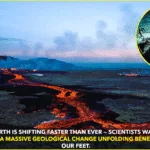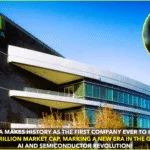The internet is a giant town square, and anyone can set up their own little booth! That booth is your website, a place to share your interests, hobbies, or even sell things. But how do you build one? This guide will show you how to turn your website idea into reality, step-by-step, with no confusing tech talk!
Picking Your Web Address:
Imagine your website is your house; your web address is its street address. It’s what people type in to find you online. Pick something catchy and easy to remember, something that tells people what your website is about.
Finding a Home for Your Website:
Think of your website as a house again, but this time, you need land to put it on. That land is called web hosting. Web hosting companies rent out little pieces of internet space for your website to live on.
Building Your Website:
There are a few ways to build your website, kind of like choosing how to build your house. You can use a website builder, like using pre-made Legos. These are easy to use and don’t require any fancy building skills. Another option is a content management system (CMS), like having more grown-up building blocks. These offer more control over how your website looks and works, but take a little more practice. Finally, if you’re super handy, you can build your website from scratch, like building a house with bricks. This gives you the most control, but it takes a lot of time and learning.
Filling Up Your Website:
The most important thing in your website house is what you put inside! This is your content, the stuff people come to see. It could be anything: fun facts, your amazing art, pictures of your cat (the internet loves cats!). Just make sure it’s interesting and keeps people wanting to stay.
Making Your Website Look Nice:
First impressions matter, even online! Make sure your website is easy to navigate, like having a clear path to get around your house. Choose colors and pictures that go well together, to make your website look inviting and fun.
Opening Your Website Doors!
Once your website is built and decorated, it’s time to open it up to the world! Your website builder or hosting company will help you with this part, like throwing a big housewarming party to show off your new place.
Keeping Your Website Fresh:
Just like a real house, your website needs a little care from time to time. Add new content regularly, like putting out fresh cookies for visitors. Keep an eye on how many people are visiting (website traffic) and make changes to make it even better.
With a little planning and creativity, you can publish your very own website and share your corner of the internet with the world!
Website Publishing (Things to Know) General Questions:
- What is website publishing?
Website publishing is the process of creating a website and making it accessible to the public on the internet. This involves tasks like choosing a domain name, getting website hosting, designing your website, and uploading your content.
- Do I need any coding experience to publish a website?
Not necessarily! There are many user-friendly website building platforms available that allow you to create a website without needing to write code. However, some basic understanding of HTML and CSS can be helpful for customization.
- How much does it cost to publish a website?
The cost of website publishing can vary depending on several factors, such as your chosen domain name, web hosting plan, and website builder. There are free options available, but they often come with limitations. Generally, expect to pay a few dollars to hundreds of dollars per month.
Content and Design
- What kind of content should I publish on my website?
The content of your website will depend on its purpose. However, some general tips include:
- Focus on high-quality, informative content relevant to your target audience.
- Use visuals like images and videos to break up text and make your website more engaging.
- Keep your content fresh and updated regularly.
- How can I make my website visually appealing?
There are many elements that contribute to a website’s visual appeal. Here are some tips:
- Choose a clean and professional design layout.
- Use high-quality images and graphics.
- Maintain consistent branding throughout your website.
- Ensure your website is mobile-friendly.
Technical Questions
- What is domain name and web hosting?
A domain name is the address of your website (e.g., www.yourwebsite.com). Web hosting is the service that stores your website’s files and makes them accessible online.
- How do I choose a domain name and web hosting provider?
There are many domain name registrars and web hosting providers available. Consider factors like price, features, customer support, and ease of use when making your choice.
- What happens after I publish my website?
Once your website is published, you’ll want to promote it to attract visitors. There are many marketing strategies you can use, such as search engine optimization (SEO) and social media marketing. You should also monitor your website’s traffic and make adjustments as needed.
I hope this information is helpful! Let me know if you have any other question!