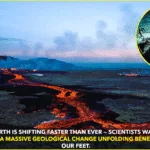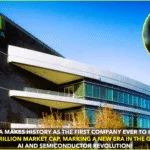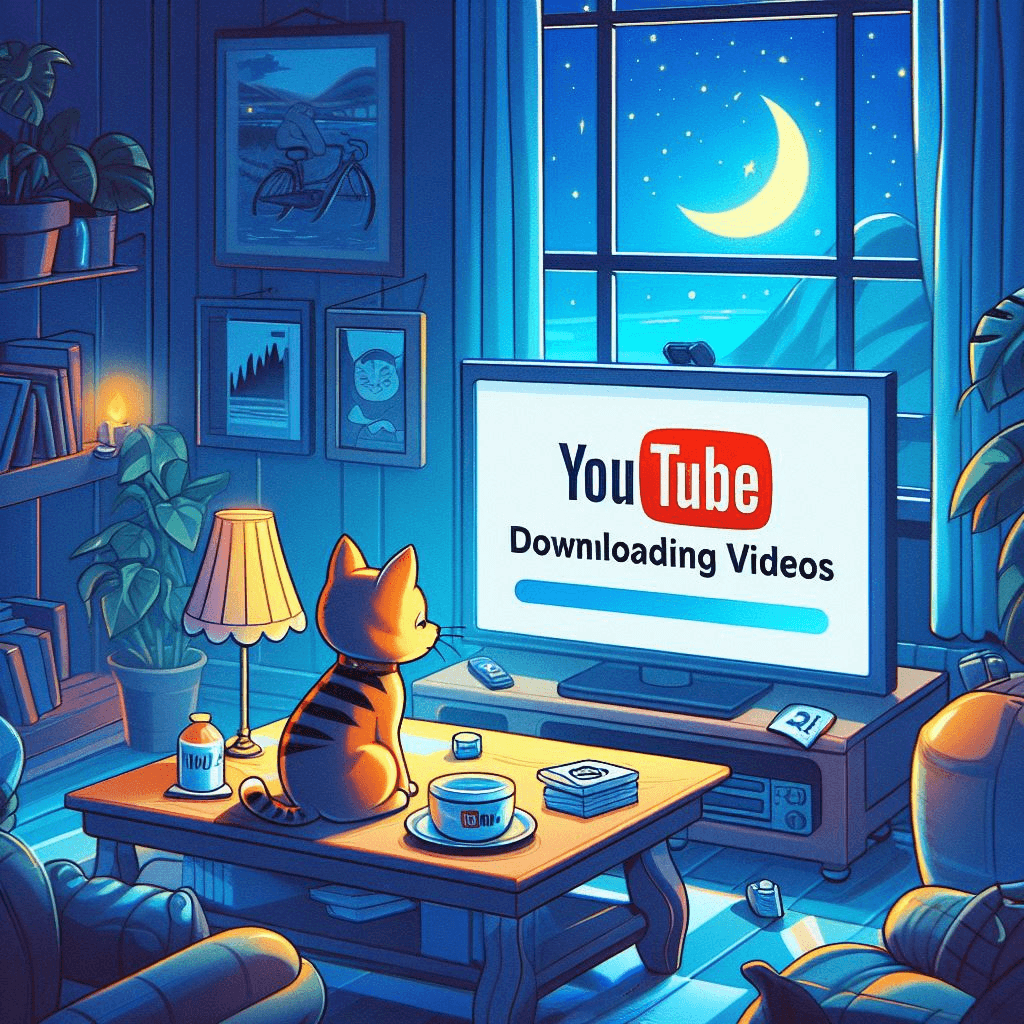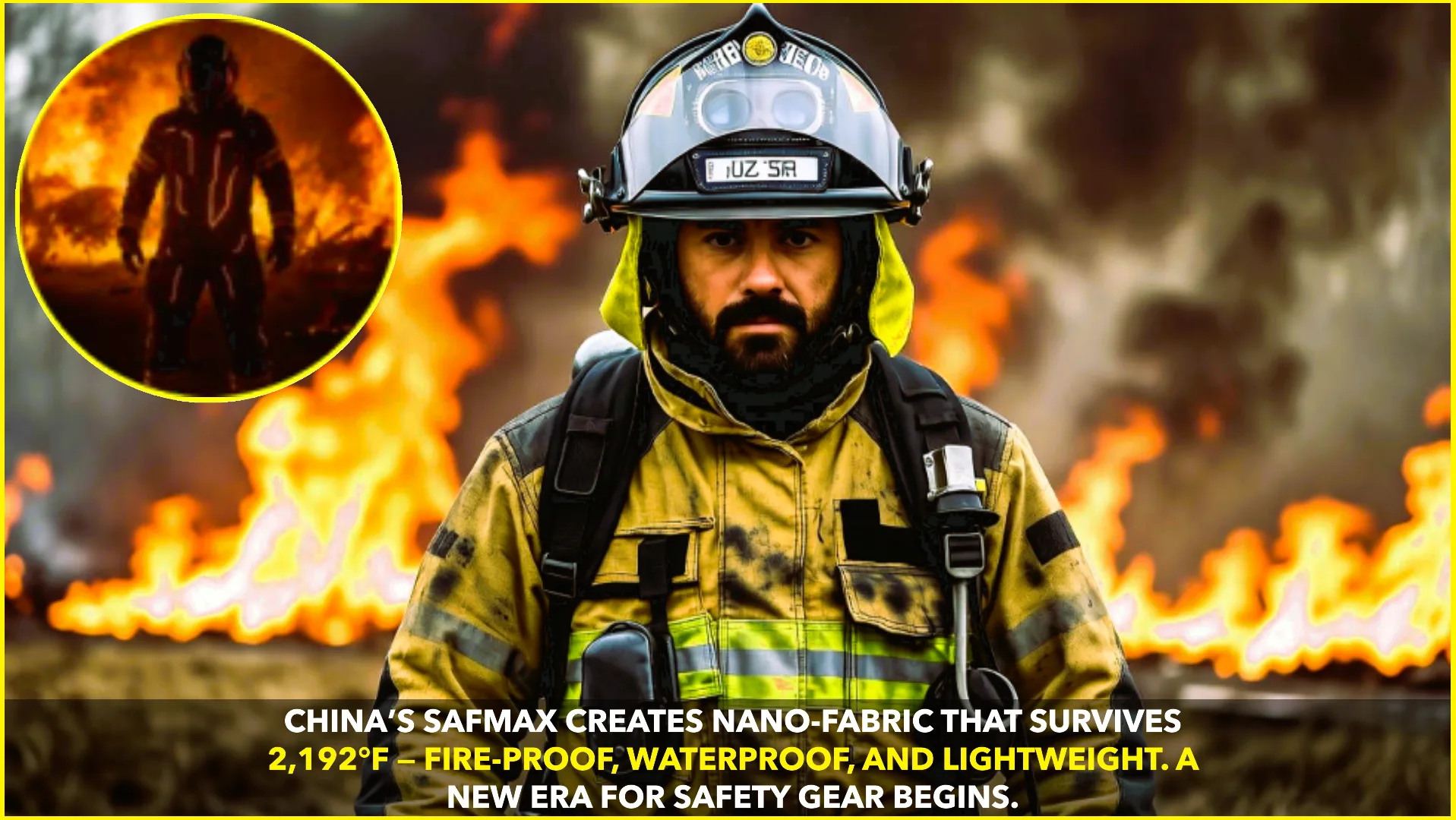In the digital era, YouTube reigns supreme as the go-to platform for streaming videos of all kinds, from tutorials to music videos to vlogs. While it’s easy to access this vast library of content online, there are times when you might want to save a video for offline viewing, to watch it later without worrying about internet connectivity or data usage. Fortunately, there are ways to download YouTube videos legally and safely. In this guide, we’ll walk you through the process step by step.
Step 1: Choose a Reliable YouTube Videos Downloading Method
There are several methods you can use to download YouTube videos, but not all of them are safe or legal. Here are a few reliable options:
- Using Online Video Downloaders: There are numerous websites that allow you to paste the URL of a YouTube video and download it directly to your device. Some popular options include SaveFrom.net, Y2Mate, and ClipConverter.cc. However, be cautious when using these sites, as they may contain ads or potentially harmful software.
- Downloading Software: There are also desktop applications and browser extensions available that simplify the downloading process. Examples include 4K Video Downloader, Freemake Video Downloader, and the browser extension Video DownloadHelper. Make sure to download these from reputable sources to avoid malware.
- Using Mobile Apps: If you prefer to download videos on your smartphone or tablet, there are apps available for both iOS and Android devices that allow you to do so. KeepVid and Documents by Readdle are popular choices for iOS, while TubeMate and NewPipe are options for Android.
Step 2: Copy the YouTube Video URL
Once you’ve chosen a downloading method, the next step is to copy the URL of the YouTube video you want to download. Simply go to the video on YouTube, click on the share button, and select the option to copy the link.
Step 3: Paste the URL and Download
Depending on the method you’ve chosen, you’ll need to paste the video URL into the designated area on the website, software, or app. Once you’ve done that, follow the prompts to initiate the download. You may be given options to select the video quality and format before downloading.
Step 4: Save the Video
After the download is complete, you’ll need to choose a location on your device to save the video file. Make sure to select a folder where you can easily find the video later.
Step 5: Enjoy Your Downloaded Video
Once the video is saved to your device, you can watch it offline anytime, anywhere, without needing an internet connection. Whether you’re on a long flight, camping in the wilderness, or simply want to conserve your data, having downloaded YouTube videos at your fingertips can be incredibly convenient.
Legal and Ethical Considerations
While downloading YouTube videos for personal use is generally considered acceptable, it’s important to be aware of the legal and ethical implications. Downloading copyrighted content without permission is illegal and could result in penalties. Make sure to only download videos that you have the right to access, such as those with a Creative Commons license or ones you’ve uploaded yourself.