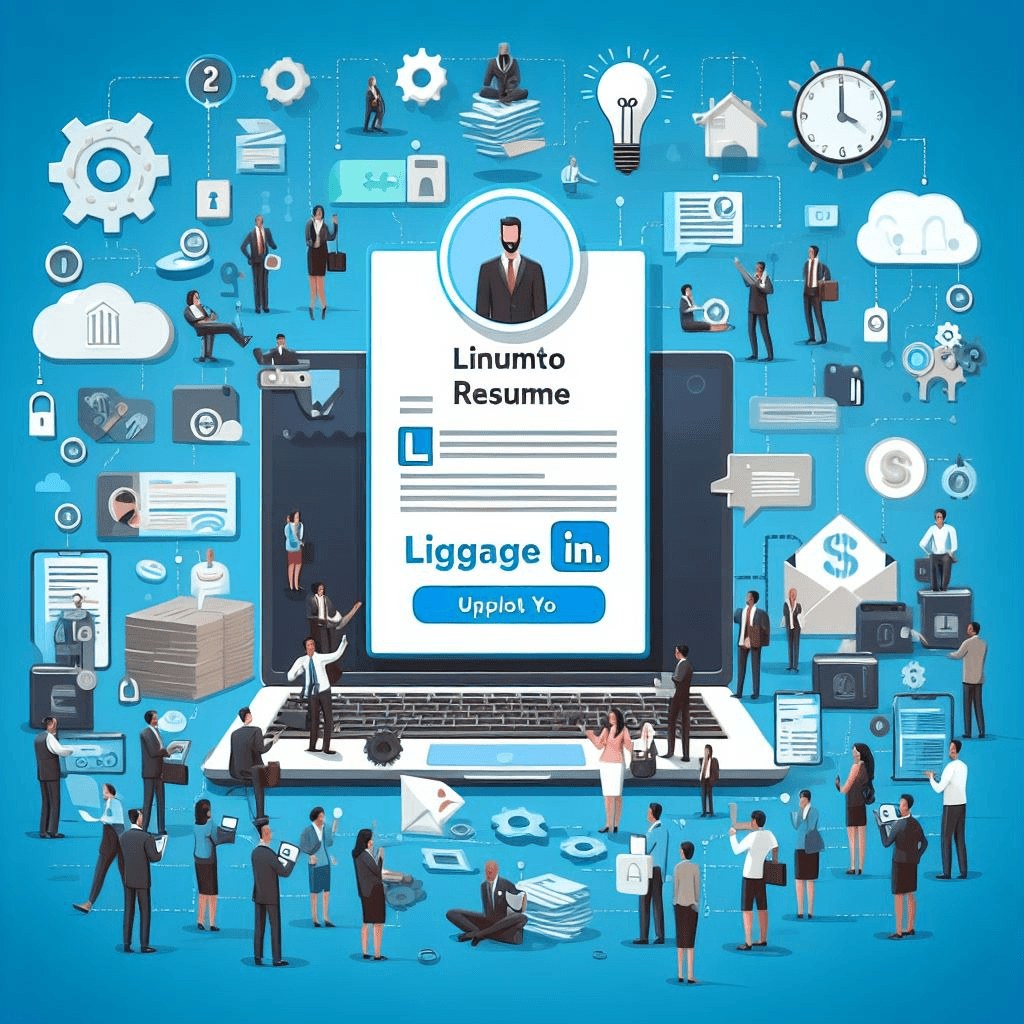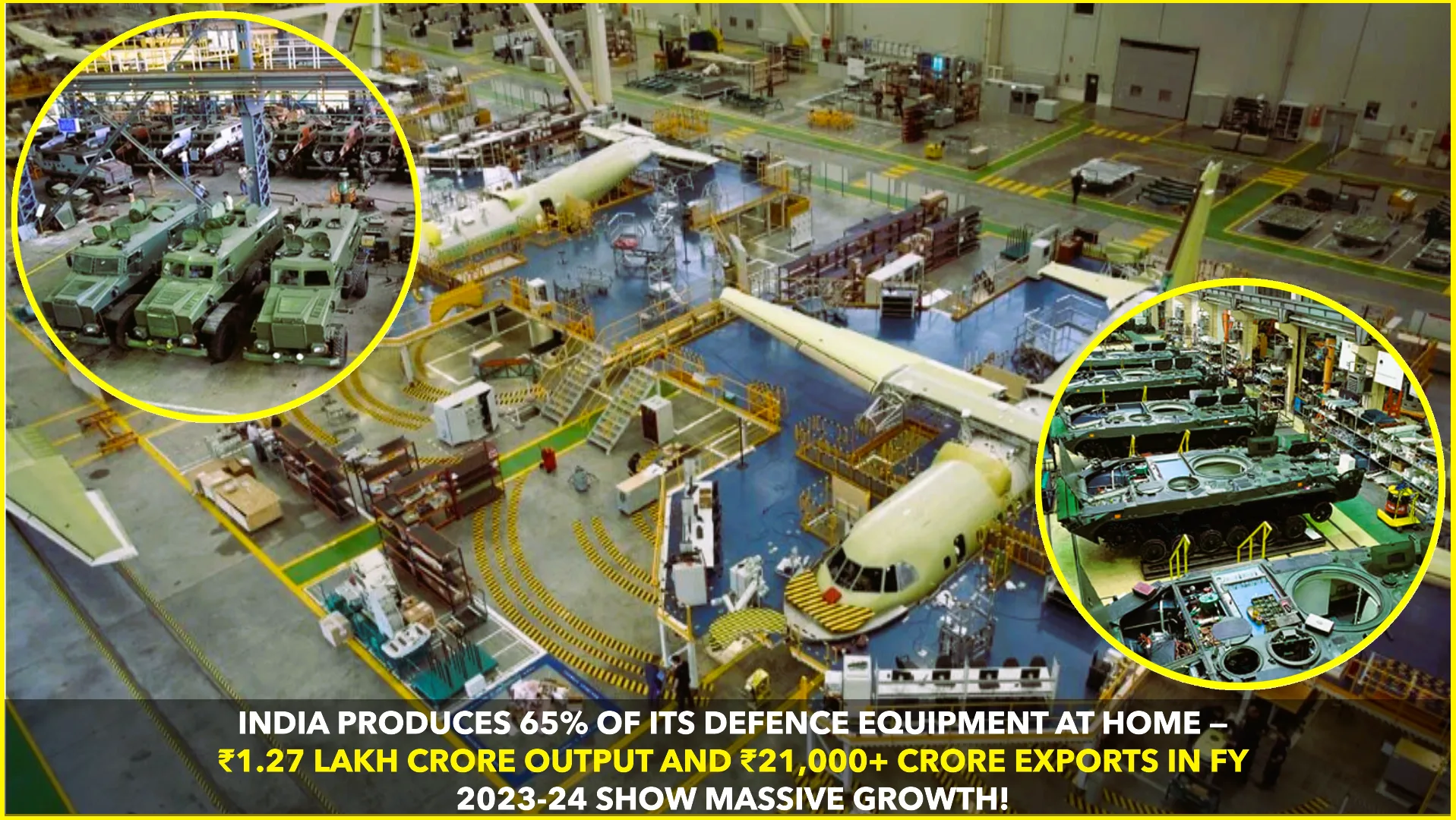There are actually two ways to add your resume to LinkedIn, and the best method depends on your goals:
1. Adding a resume for recruiters to see:
LinkedIn allows you to save your resume online for easy access when applying for jobs through their platform. These resumes are not publicly visible and can only be seen by you and the recruiters you apply to.
Here’s how to upload a resume for job applications:
- Go to your LinkedIn homepage.
- Click “Me” in the top right corner, then select “Settings & Privacy“.
- In the left sidebar, navigate to “Data privacy” and then select “Job application settings“.
- Under “Manage your resumes,” click “Upload resume” and choose the file from your computer.
2. Showcasing your resume more broadly:
While you can’t directly upload your resume for public viewing on LinkedIn, you can achieve a similar effect by creating a profile that highlights your skills and experience. Here’s how:
- Craft a compelling profile summary: Use keywords and achievements to showcase your value proposition.
- Optimize your experience section: Quantify your accomplishments and tailor them to the industry you’re targeting.
- Include projects: If you have a portfolio website, include a link in your contact information section.
By following these steps, you can create a profile that essentially functions as a public resume, making it easier for potential employers and recruiters to find you.