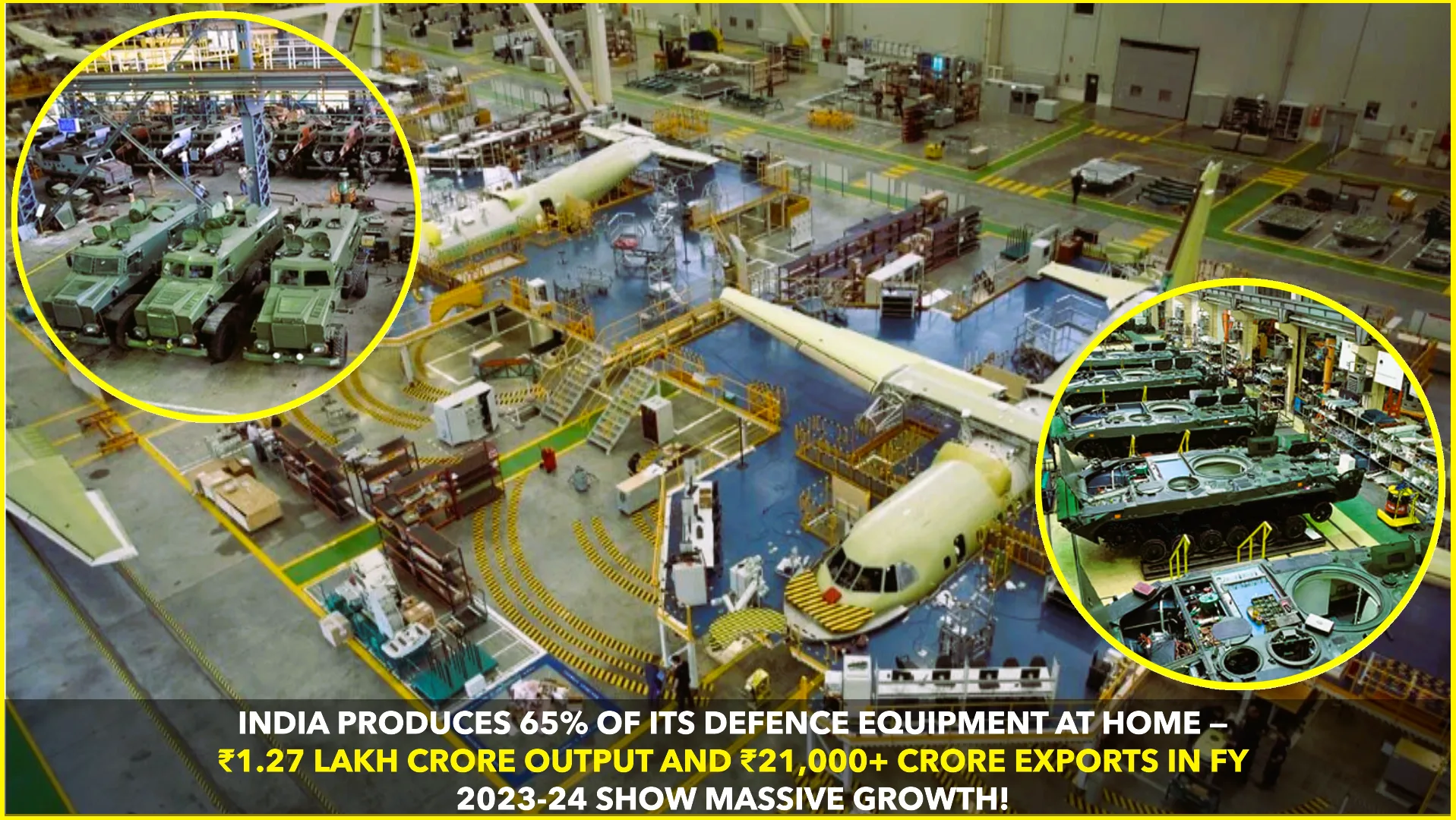In today’s digital world, “free” seems like a magic word. We flock to free email, social media, cloud storage, and countless other apps like moths to a flame. But what if I told you these “free” services come with a hidden price tag – your privacy? The Freebie Trap!
The Dangers of Free Digital Services:
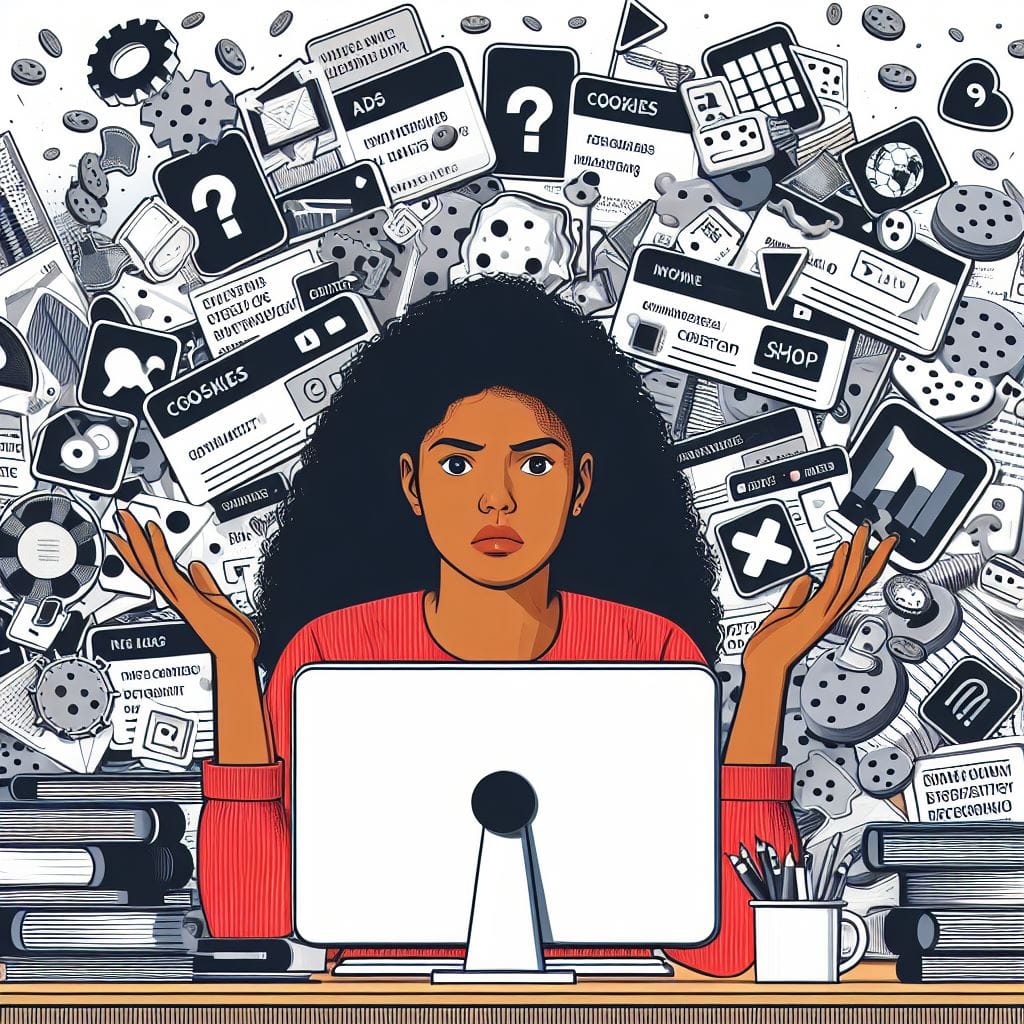
- Data Mining and Profiling: Free services collect vast amounts of data on your usage, browsing habits, location, and even your social connections. This data is then used to create detailed profiles, which are then sold to advertisers and other third parties. This can lead to targeted advertising, discrimination, and even manipulation.
- Privacy Breaches and Leaks: Data breaches are becoming increasingly common, and free services are not immune. If your data is leaked, it can be used for identity theft, fraud, and even physical harm.
- Loss of Control over Your Information: Once you give your data to a free service, it’s not truly yours anymore. You may have limited control over who can access it or how it is used.
- Erosion of Privacy Norms: The constant use of free services can desensitize us to the value of our privacy. We may start to think that sharing everything online is harmless, when in reality, it can have serious consequences.
Protecting Yourself in the Freebie Jungle:
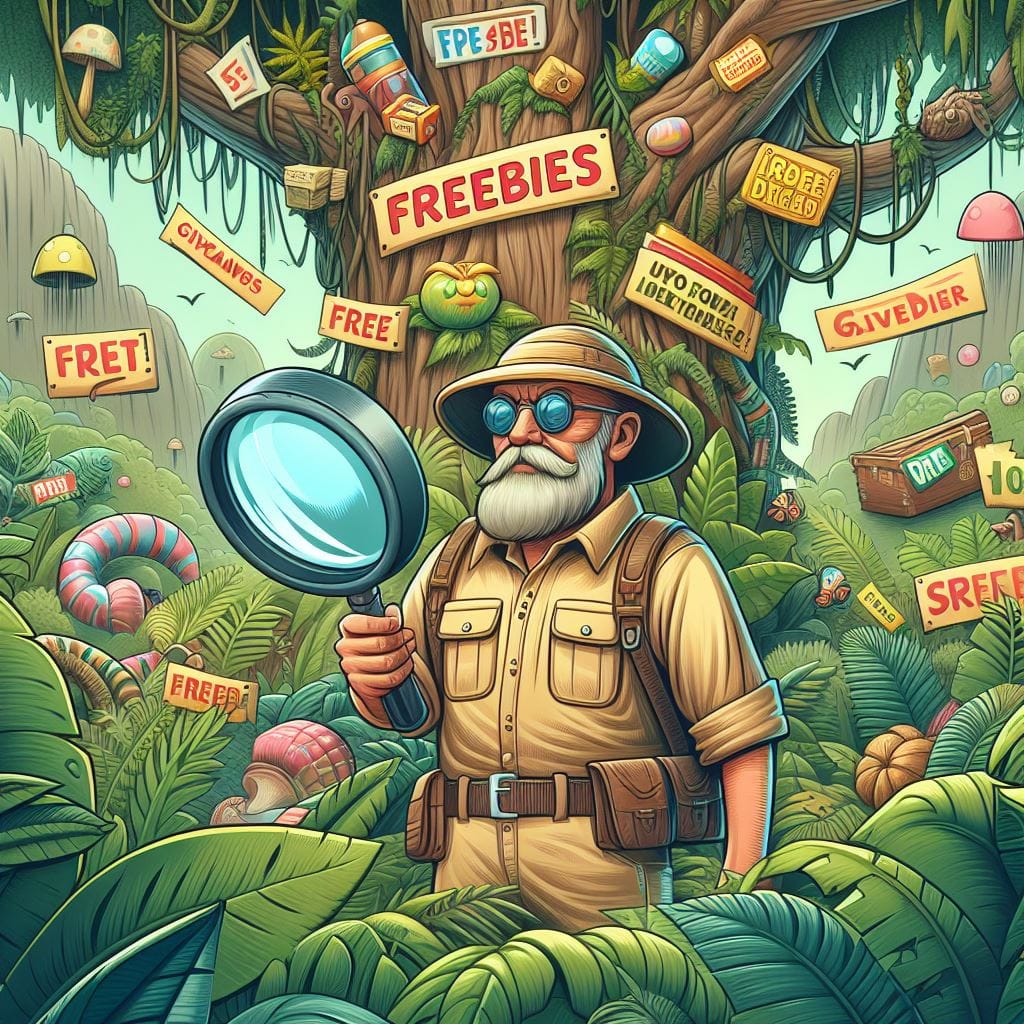
- Read the Privacy Policy: Before signing up for any free service, take the time to read the privacy policy carefully. Understand what data they collect, how they use it, and who they share it with. Look for red flags like vague language or the right to sell your data to third parties.
- Minimize Your Data Footprint: The less data you share, the less vulnerable you are. Be mindful of what information you provide to free services. Use alternative search engines with stricter privacy policies and consider turning off location tracking on your devices.
- Use Privacy-Focused Tools and Services: There are many browser extensions, apps, and services that can help you protect your privacy online. These tools can block trackers, encrypt your data, and give you more control over your online activity.
- Be Sceptical of Free Offers: Remember, if something is too good to be true, it probably is. Be wary of free services that offer incredible features without any apparent cost. These services are likely collecting your data in exchange for their “free” offerings.
- Raise Awareness: Talk to your friends and family about the dangers of free online services. Encourage them to be more mindful of their online privacy and to take steps to protect themselves.
It’s Your Data, Your Choice:
We often forget that our data is valuable and deserves protection. By understanding the hidden costs of free services and taking steps to protect ourselves, we can reclaim control of our digital lives and build a more secure and privacy-conscious online world. Remember, your data is yours, and you should have the final say in how it is used.
Additional Tips:
- Use strong passwords and enable two-factor authentication on all your accounts.
- Regularly review your privacy settings on social media and other online services.
- Consider using alternative, privacy-focused operating systems like Linux or Android derivatives.
- Support companies that prioritize user privacy and data security.
FAQs:
Q: How do free services make money if they’re not charging users?
A: Free services often make money by selling user data to advertisers, third-party data brokers, or other companies. They may also use targeted advertising or offer premium features for a fee.
Q: How can I tell if a free service is safe to use?
A: Start by reading the privacy policy carefully. Look for services that have a clear and transparent policy regarding data collection, usage, and sharing. Consider using services that have a good reputation for privacy protection.
Q: What are some examples of privacy-focused tools and services?
A: Some popular privacy-focused tools and services include:

- Browser extensions: Privacy Badger, uBlock Origin, Ghostery
- Search engines: DuckDuckGo, Startpage
- VPNs: ProtonVPN, NordVPN
- Messaging apps: Signal, Telegram
- Password managers: 1Password, LastPass
Q: What should I do if my data is leaked from a free service?
A: If you suspect your data has been leaked, take immediate action to protect yourself. Change your passwords, monitor your credit reports, and consider freezing your credit. You may also want to report the leak to the appropriate authorities.
Q: Isn’t it too late to protect my privacy online?
A: It’s never too late to take steps to protect your privacy. While it’s true that you may have already shared a lot of information online, you can still take steps to minimize your data footprint and reduce the risks associated with free services.
By being informed and acting, we can navigate the freebie jungle without compromising our privacy or safety. Let’s make sure that the magic of the internet doesn’t come at the cost of our personal autonomy.