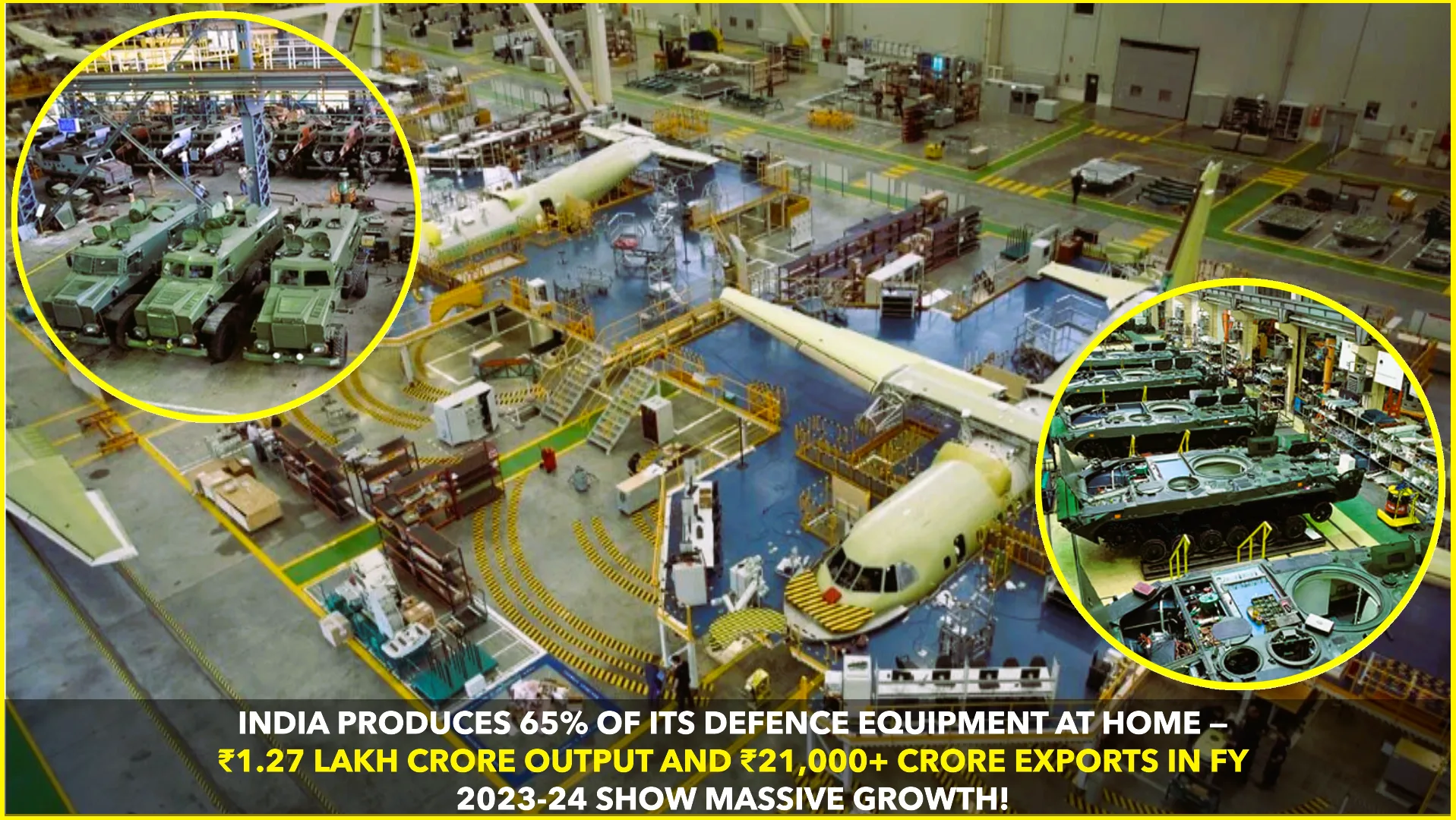Q.- What is google my business?

Google My Business, now known as Google Business Profile, is a free tool that acts as a central hub for managing your business’s online presence across Google Search and Maps. It offers a range of functionalities designed to help you attract more customers and build a stronger online reputation.
Here’s a closer look at how Google Business Profile benefits your business:
- Enhanced searchability: Claiming and verifying your Business Profile ensures your business appears in relevant Google Search results and on Google Maps whenever someone searches for similar businesses in your local area. This significantly increases your discoverability by potential customers actively looking for the products or services you offer.
- Information accuracy and control: Google Business Profile empowers you to create a comprehensive listing for your business. You can add and update crucial details like your business address, phone number, website, opening hours, and a detailed description of your offerings. This ensures that potential customers have access to the most accurate and up-to-date information, fostering trust and reducing the chances of misunderstandings.
- Two-way customer communication: Beyond just displaying information, Google Business Profile facilitates direct interaction with your customers. You can gain valuable insights by reading and responding to customer reviews, allowing you to address any concerns and showcase your commitment to customer satisfaction. The platform also allows you to answer questions from potential customers, providing them with the information they need to make informed decisions. Additionally, you can post updates about your business, such as new promotions, special events, or changes in operating hours, keeping your customers informed and engaged.
- Performance tracking and analytics: Google Business Profile offers built-in analytics that provide valuable insights into your online visibility. You can see how many people are searching for your business name or browsing similar businesses in your area. This data helps you understand how well your online presence is performing and identify areas for improvement. By analyzing these metrics, you can make data-driven decisions to optimize your profile and attract a wider audience.
In essence, Google Business Profile is a powerful tool that empowers businesses to take control of their online narrative. It increases searchability, fosters trust with accurate information, facilitates two-way communication, and provides valuable data to optimize your online presence for better reach and customer engagement.
Q.- What’s the minimum number of locations you can bulk upload to google my business?
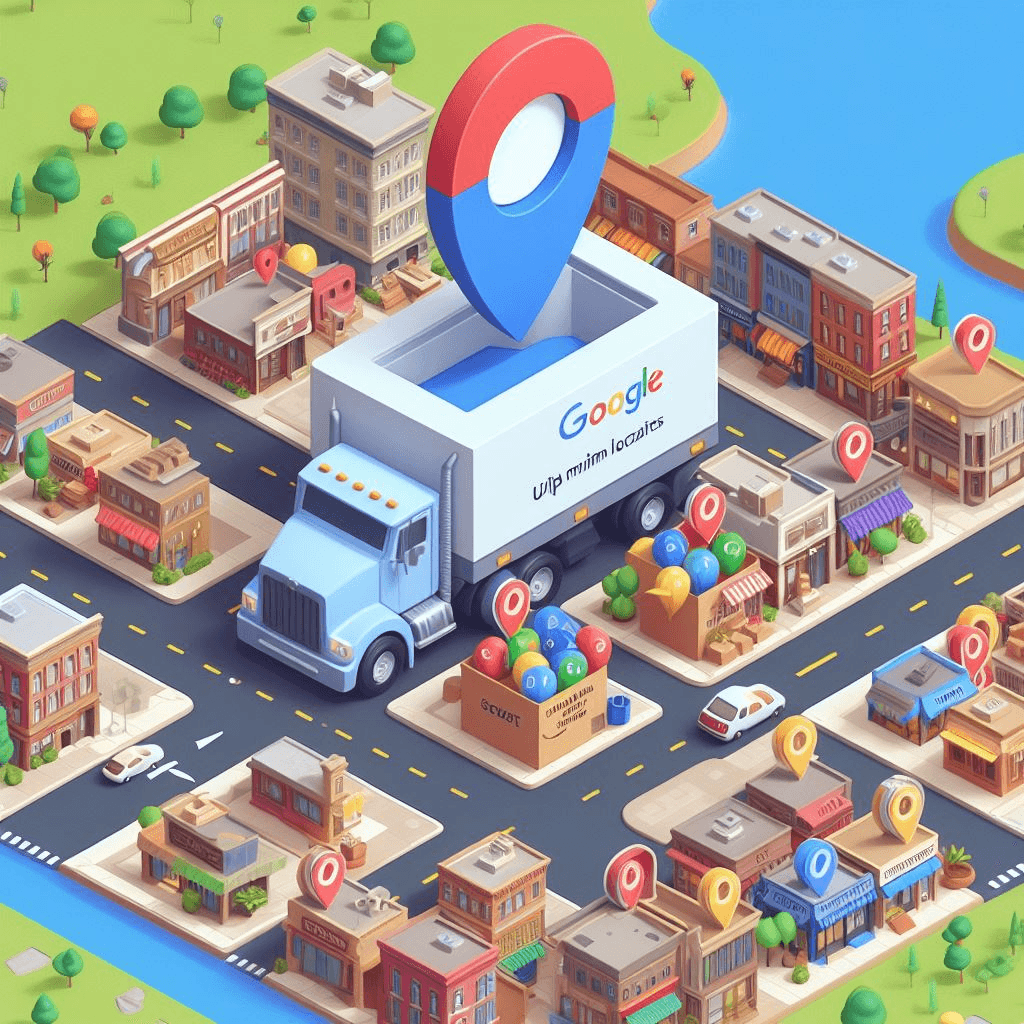
You’re right, Google My Business has been rebranded as Google Business Profile. While the bulk upload functionality itself is no longer available, Google Business Profile still offers bulk verification for businesses with multiple locations. This streamlines the process of claiming and verifying your business listings on Google Search and Maps.
The key advantage of bulk verification is efficiency. If you have 10 or more locations, you can submit their details through a spreadsheet upload instead of manually verifying each one individually through the dashboard. This saves considerable time and effort, especially for businesses with extensive branch networks.
Here’s a quick recap of the verification process for multiple locations:
- Data Preparation: Compile all the necessary information for your locations into a spreadsheet. Google Business Profile provides a template to ensure you include the required details like name, address, phone number, and category.
- Bulk Upload: Sign in to your Google Business Profile manager and navigate to the bulk verification section. You’ll be able to upload your prepared spreadsheet containing your locations’ data.
- Verification Request: Once the upload is complete, submit a verification request for all the locations included in the spreadsheet. Google will typically use postcard verification, sending postcards to the listed business addresses with a PIN code. Upon receiving the postcard, you can enter the PIN into your Business Profile manager to verify ownership and confirm your listings’ legitimacy.
Important Note: Even if your business manages multiple brands, bulk verification is still possible as long as you have at least 10 locations for a single brand. If your locations belong to different brands and fall below the 10-location threshold, you’ll need to verify them individually. In such cases, it’s helpful to clearly outline the connection between your brands on your company website to strengthen your verification request.
By leveraging bulk verification, businesses with multiple locations can streamline their online presence management on Google Search and Maps, ensuring their listings are accurate, up-to-date, and easily discoverable by potential customers.
Q.- How to put my business on google?
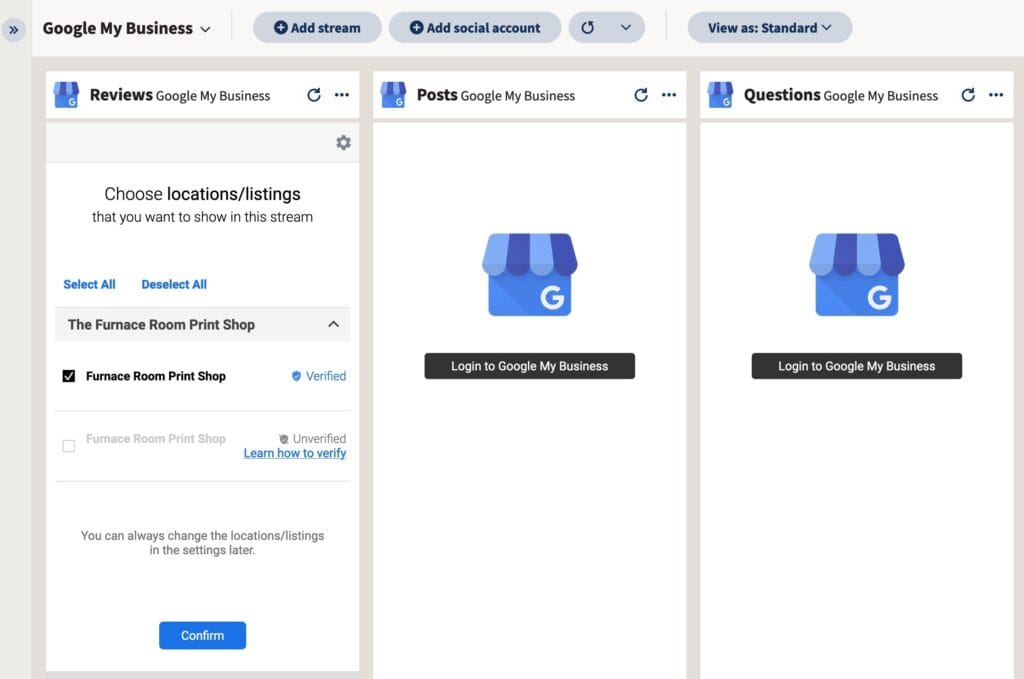
In order to get your business on Google, you’ll need to create and verify a Google Business Profile (formerly known as Google My Business). Here’s a breakdown of the process:
- Create a Google Business Profile: Head over to Google Business Profile: https://business.google.com/create and sign in with your Google account. If you don’t have one, you can create one for free.
- Enter Your Business Information: Fill out the required details about your business, including its name, address, and phone number. Choose the most appropriate category that accurately reflects the nature of your business.
- Specify Location: Indicate whether your business has a physical location that customers can visit. If it does, enter the complete address. Otherwise, select the option for a service area business if you deliver goods or services to customers at their locations.
- Verification Process: Once you’ve submitted your information, Google will need to verify that you’re the legitimate owner of the business listing. There are a few ways Google might send a verification code:
- Postcard: This is the most common method. Google will send a postcard with a verification code to the business address you provided. Once you receive it, log in to your Business Profile manager and enter the code to complete verification.
- Phone Call: In some cases, Google might be able to verify your business through a phone call to the listed number.
- Email Verification: Occasionally, Google might send a verification code via email to the address associated with your Google account.
- Complete Your Business Profile: After successful verification, you can optimize your profile by adding essential details like your website, opening hours, high-quality photos, and a compelling description of your products or services.
By following these steps and providing comprehensive information, you can effectively put your business on Google and increase your online visibility. Remember to keep your profile updated with any changes in your business hours, location, or offerings to ensure it remains accurate and informative for potential customers.
Q.- How to post on google my business?
Here’s how to post on Google My Business, now known as Google Business Profile:
Posting Through Your Computer:
- Access Your Business Profile: Head over to https://business.google.com/ and log in to your Google account that manages your Business Profile.
- Locate the “Posts” Section: On the left-hand navigation menu, you should see a section labeled “Posts” or an icon representing posts. Click on it.
- Create New Post: You’ll typically find a button prompting you to “Create post” or a similar option. Click on it to initiate the post creation process.
- Choose Your Post Type: Google Business Profile offers different post formats to suit your needs. Here are the common options:
- What’s New: A general post type for sharing updates, announcements, or news about your business.
- Offer: Promote special deals, discounts, or coupons to attract customers.
- Event: Advertise upcoming events, workshops, or webinars hosted by your business.
- Product: Showcase new products or services you offer.
- Craft Your Post Content: Depending on the chosen post type, you can add:
- Text: Write an engaging description related to your post topic. Keep it concise and informative, ideally under 1500 characters.
- Photos or Videos: Enhance your post with high-quality visuals that capture attention and effectively communicate your message.
- Call to Action Button: Include a clear call to action button that tells viewers what you want them to do next, such as “Learn More,” “Shop Now,” or “Book Now.”
- Preview and Publish: Once you’ve filled in the details, take a moment to preview your post to ensure everything looks good. When satisfied, click “Publish” to make it live on your Business Profile.
Posting Through Your Mobile Device:
- Open Google Maps App: Locate and launch the Google Maps app on your smartphone or tablet.
- Switch to Business Profile: Ensure you’re logged in to the account managing your Business Profile. In the bottom right corner, you should see a “Business Profile” tab (or similar label). Tap on it to access your profile.
- Promote Your Business: Look for a section or button related to promoting your business. It might be labeled “Promote” or have an icon representing promotions.
- Follow On-Screen Prompts: The app will guide you through creating a post similar to the desktop process. Choose the post type, add content, and hit “Publish” when ready.
Tips for Effective Google Business Profile Posts:
- Maintain Consistency: Post regularly to keep your profile active and engage your audience. Aim for a frequency that aligns with your business and target audience.
- High-Quality Visuals: Compelling photos and videos significantly enhance engagement. Use professional-looking visuals or high-quality phone camera shots.
- Clear Calls to Action: Tell viewers what you want them to do after seeing your post. Strong CTAs encourage interaction and drive results.
- Track Performance: Monitor your post insights to understand what resonates with your audience. This helps you tailor future posts for better engagement.
By following these steps and best practices, you can leverage Google Business Profile posts to effectively connect with potential customers, promote your offerings, and boost your online presence.
Q.- How does google my business work?

Google My Business, now known as Google Business Profile, acts as a central hub for managing your business’s online presence on Google Search and Maps. It essentially functions in three key ways:
- Enhancing Visibility: When you create and verify your Business Profile, Google considers it a trustworthy source of information about your business. This increases the likelihood of your business appearing in relevant local searches. So, whenever someone searches for products or services you offer in your area, your Business Profile has a much higher chance of showing up in the search results and on Google Maps. This significantly improves your discoverability by potential customers actively looking for what you provide.
- Information Management and Customer Communication: Your Business Profile allows you to create a detailed listing for your business. Here, you can add and update crucial details like your address, phone number, website, opening hours, and a comprehensive description of the products or services you offer. This ensures that potential customers have access to the most accurate and up-to-date information about your business, fostering trust and reducing confusion. Beyond just displaying information, Google Business Profile also facilitates two-way communication with your customers. You can gain valuable insights by reading and responding to customer reviews, allowing you to address any concerns and showcase your commitment to customer satisfaction. The platform also allows you to answer questions from potential customers, providing them with the information they need to make informed decisions. Additionally, you can post updates about your business, such as new promotions, special events, or changes in operating hours, keeping your customers informed and engaged.
- Insights and Analytics: Google Business Profile offers built-in analytics that provide valuable insights into your online visibility. You can see how many people are searching for your business name or browsing similar businesses in your area. This data helps you understand how well your online presence is performing and identify areas for improvement. By analyzing these metrics, you can make data-driven decisions to optimize your profile and attract a wider audience.
In essence, Google Business Profile is a free tool that empowers businesses to take charge of how they appear online. It increases searchability through verification and accurate information, fosters trust with customers through two-way communication, and provides valuable data to optimize your online presence for better reach and engagement.
Comment below if you have more queries related with google my business: