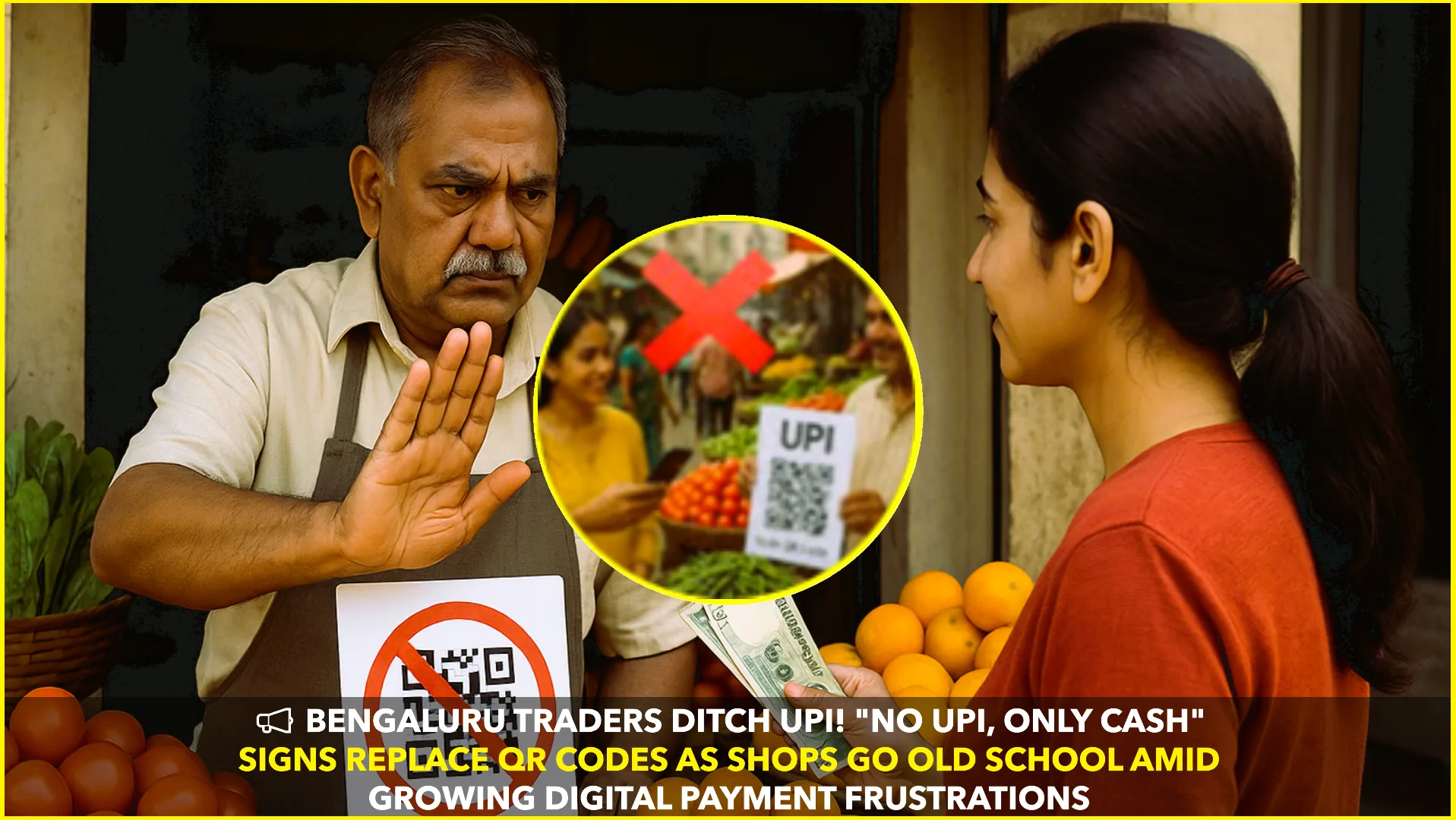Last Friday, many Windows users around the world were greeted with a sight they hoped to avoid: the dreaded Blue Screen of Death (BSOD). This critical system error caused computers to abruptly shut down, disrupting businesses, airlines, and other organizations reliant on Microsoft services.
The culprit behind the chaos? A recent update to CrowdStrike’s Falcon Sensor, a popular cybersecurity software program. The update triggered a bug that caused compatibility issues with Windows, leading to system crashes.
What Happened?

CrowdStrike’s Falcon Sensor is designed to safeguard systems from cyberattacks. However, a faulty update introduced a bug that clashed with Windows, causing critical errors. This resulted in the BSOD, a blue screen displaying technical information before the computer restarts unexpectedly.
Here’s a breakdown of the technical side of what likely happened:
The Bug:
CrowdStrike’s Falcon Sensor update likely contained a programming error, or bug. This bug could have been related to:
- Driver incompatibility: The update might have introduced changes to a driver that conflicted with Windows drivers, causing a system crash.
- Memory access issue: The bug could have resulted in the Falcon Sensor trying to access memory in an unauthorized way, triggering a system protection response and BSOD.
- Logic error: A mistake in the code’s logic might have led to an infinite loop or unexpected behavior, overwhelming the system and causing a crash.
The Chain Reaction:
- Faulty Update: The buggy update from CrowdStrike Falcon Sensor is deployed to Windows systems.
- Driver Conflict/Memory Access Issue/Logic Error: The bug within the update creates a conflict, unauthorized memory access, or a logical error.
- System Crash: This unexpected behavior overwhelms the system, leading to a critical error.
- Blue Screen of Death: The system displays the BSOD with technical information before shutting down to prevent further damage.
It’s important to note that the exact nature of the bug is likely not publicly available. CrowdStrike has released technical details about the incident, but these might be geared more towards other security professionals.
The Impact
The outage’s impact was widespread. Businesses relying on Microsoft services like Microsoft 365 and Azure faced disruptions. Airlines reported issues with check-in systems, causing delays and frustrations for travelers. While some found humor in the unexpected “tech holiday,” the outage highlighted the critical role technology plays in daily operations.
The Fix

Both Microsoft and CrowdStrike acknowledged the issue and scrambled to find a solution. CrowdStrike rolled back the problematic update, but some machines remained affected. Microsoft offered troubleshooting steps, including booting into safe mode and using command-line prompts to remove specific files related to the faulty CrowdStrike update.
There were two main solutions to the CrowdStrike update causing blue screens and restarts on Windows:
1. CrowdStrike Update Rollback:
- Action: CrowdStrike identified the faulty update and rolled it back. This means they stopped pushing the update and reverted servers to the previous, stable version.
- Impact: This prevented further systems from being affected by the bug. However, machines that already received the faulty update still needed a separate fix.
2. Removing Faulty Files:
- Action: Both Microsoft and CrowdStrike provided instructions on how to remove specific files related to the problematic update. This involved booting into safe mode and using commands to delete those files.
- Complexity: This solution required some technical knowledge and wasn’t ideal for everyone. Businesses with IT support likely handled this for their users.
Additional Tips:
- Restart: In some cases, simply restarting the computer after CrowdStrike rolled back the update might have been enough.
- CrowdStrike Support: Users could also contact CrowdStrike support for further assistance specific to their environment.
It’s important to note: Following the official instructions from CrowdStrike or Microsoft was crucial to ensure a proper fix and avoid unintended consequences.
Lessons Learned
This incident underscores the importance of thorough software testing before deployment. While security updates are crucial, ensuring compatibility with existing systems helps prevent widespread disruptions. The event also highlights the reliance on cybersecurity solutions and the potential consequences of software glitches.
What Now?
Users are advised to stay informed about updates from both Microsoft and CrowdStrike. Implementing regular backups can also help mitigate data loss in case of unexpected system crashes. By working together and prioritizing rigorous testing, software companies can strive to minimize the risk of similar outages in the future.
#epicinfinite #epicarticle #epicblog
What do you think about this incident? Share your experience in the comments below!