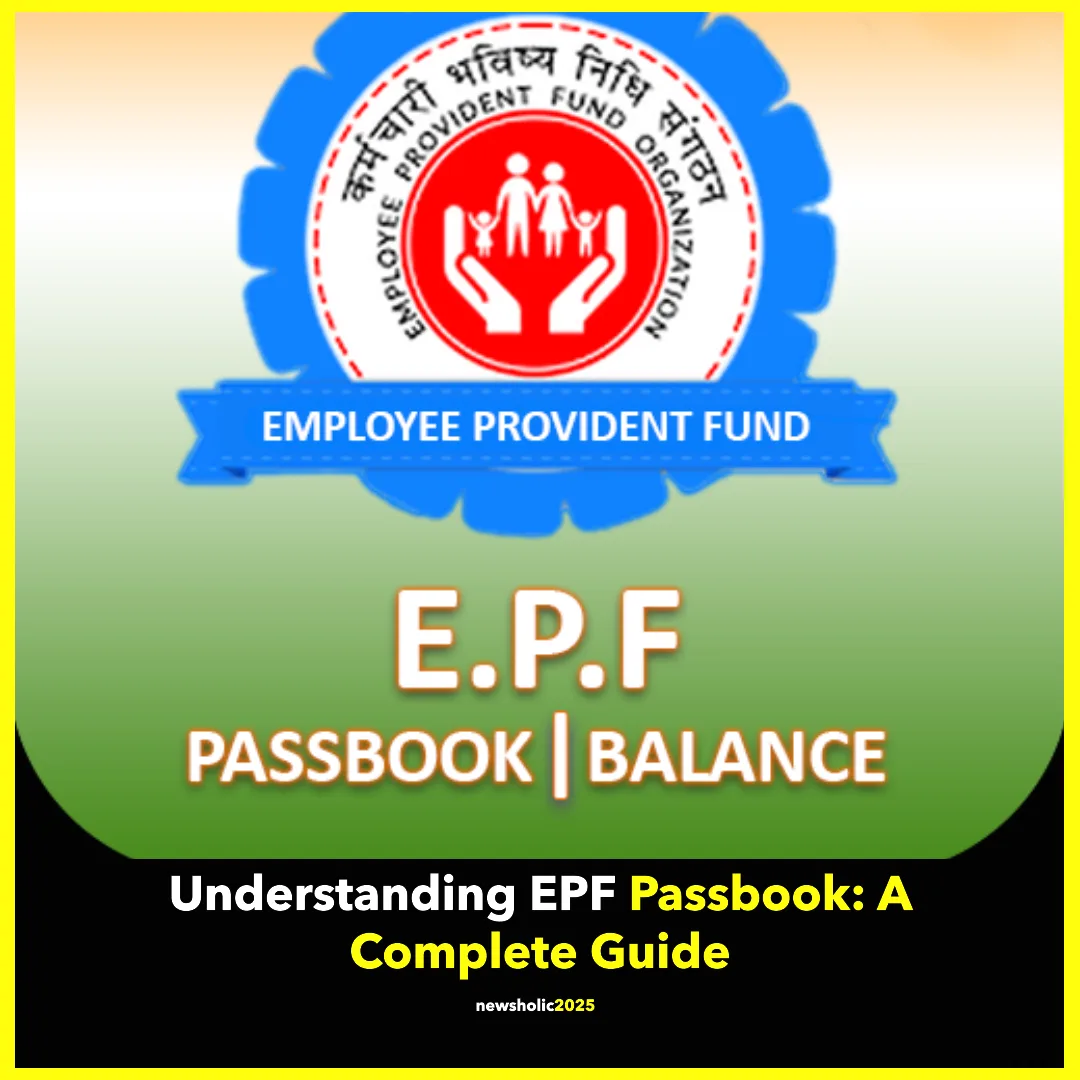The Employees’ Provident Fund (EPF) is a crucial savings scheme for salaried individuals in India, ensuring financial security after retirement. The EPF passbook is a valuable tool that allows employees to track their contributions, employer’s contributions, and the interest earned on the accumulated amount. If you’re wondering how to navigate this tool effectively, this guide answers common questions and helps you get the most out of your EPF passbook.
What is Pension Contribution in EPF Passbook?
The EPF passbook contains a detailed breakdown of contributions made by both the employee and the employer. A part of the employer’s contribution is directed towards the Employees’ Pension Scheme (EPS).
- Employee’s Contribution: 12% of the employee’s basic salary and dearness allowance.
- Employer’s Contribution: 12% of the employee’s basic salary and dearness allowance, with 8.33% allocated to EPS and the rest to EPF.
In the passbook, you’ll see two columns:
- EPF Contribution: Contributions towards your provident fund account.
- Pension Contribution: Funds directed to your EPS account, aimed at providing monthly pensions post-retirement.
Internal Link: Learn more about the differences between EPF and EPS.
How to Download EPF Passbook?
Downloading your EPF passbook is a simple process through the EPFO Member Portal. Here are the steps:
- Visit the EPFO Member Portal: Go to https://www.epfindia.gov.in.
- Log in to the Member Passbook Page: Use your Universal Account Number (UAN) and password to log in.
- Select Your Member ID: If you have multiple PF accounts, choose the relevant member ID.
- Download the Passbook: Click on the link to view and download your EPF passbook in PDF format.
Tip: Ensure that your UAN is activated and linked with your Aadhaar, PAN, and bank account to access your passbook.
How to Change EPF Passbook Password?
Forgotten your EPF passbook password or want to update it for security reasons? Here’s how you can change it:
- Go to the UAN Member Portal: Visit https://unifiedportal-mem.epfindia.gov.in.
- Click on ‘Forgot Password’: Enter your UAN and complete the CAPTCHA verification.
- Verify OTP: An OTP will be sent to your registered mobile number.
- Set a New Password: Enter and confirm your new password.
Note: Keep your password secure and avoid sharing it to maintain account safety.
How to Register for EPF Passbook?
If you’re a first-time user, you need to register on the EPFO Member Portal to access your passbook. Follow these steps:
- Activate UAN:
- Visit the UAN activation page on the EPFO portal.
- Enter your UAN, member ID, and other required details.
- Complete the OTP verification to activate your UAN.
- Log In to the Portal:
- Use your UAN and the password you created during activation to log in.
- Access Passbook: After logging in, you’ll find the passbook option on the dashboard.
Internal Link: Check out our detailed guide on how to activate your UAN.
How to Read EPF Passbook?
Understanding the entries in your EPF passbook is vital for tracking your savings. Here’s a quick breakdown of the key sections:
- Member ID: Unique identification number for your EPF account.
- Employee Share: Your contributions to the EPF account.
- Employer Share: The employer’s contributions towards EPF and EPS.
- Pension Contribution: A portion of the employer’s contribution allocated to EPS.
- Interest Earned: The interest credited annually to your EPF account.
Example: Let’s say your basic salary is ₹20,000. Your contribution will be 12% (₹2,400), and your employer’s contribution will also be ₹2,400. Out of this, ₹1,667 (8.33% of ₹20,000) goes towards EPS, and the remaining ₹733 goes to EPF.
External Link: For more detailed information, visit the official EPFO guide.
Keeping track of your EPF passbook is not only about staying informed but also about leveraging online tools and resources for your financial planning. By following these steps and accessing trusted sources, you’re ensuring that your retirement savings remain transparent and accessible.
Related Articles:
Tracking your EPF contributions is an essential part of financial management. Whether it’s understanding pension contributions, downloading the passbook, or learning how to read it, the process is straightforward once you’re familiar with the steps. Make use of these resources to secure a brighter financial future!